What is malware
Malware is a file or software program that causes harm to your computer. Trojan horses, viruses, spyware, and worms are only a few of the names of this malicious software. Performing various operation that involves deleting important data, encrypting, hijacking, keeping an eye on your computer activity without permission and stealing, this type of software program is highly inappropriate for PCs and laptops.
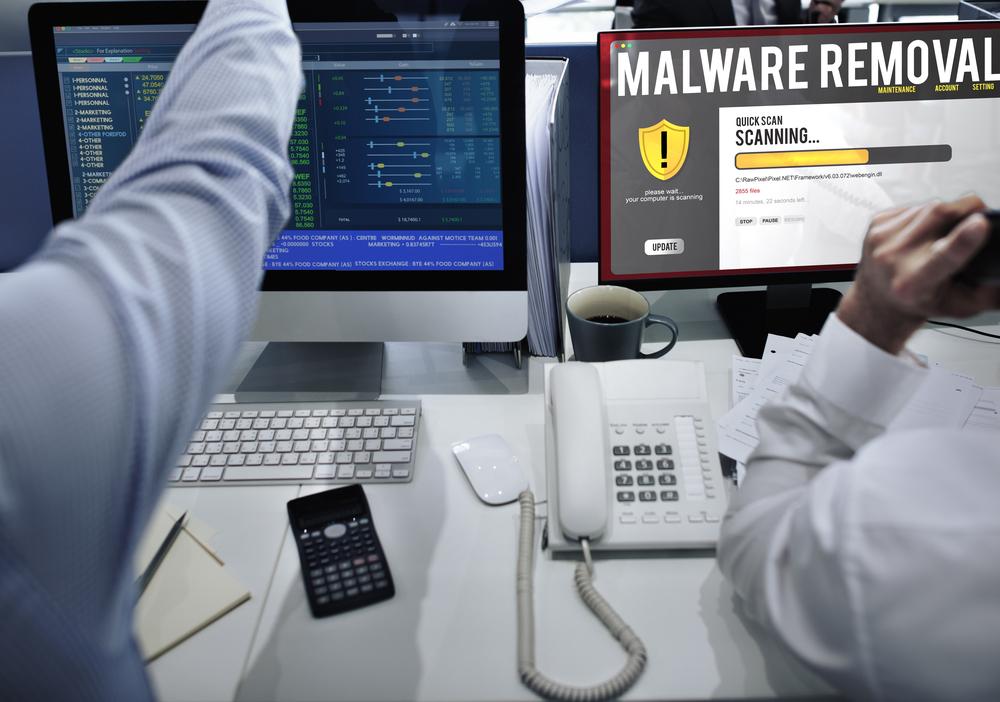
Variations of malware
There are different types of malware and that have unique characteristics and traits, which are as follows:
● Worm
A worm has the capability of self-replicating, which does not make use of a host program. Generally, this type of malware is seen to spread without the utilization of human interaction.
● Spyware
Through spyware, people can extract data from your device and observe your computer activity without your knowledge.
● Trojan Horses
Trojan horses might look like authentic programs; however, after installing the program, it can initiate its malicious activities.
● Virus
A virus is the most common type of malware and it is known to be a malicious program that has the potential to execute spread all over the computer. In this way, it starts infecting other files and software present in the device.
● Ransomware
Ransomware is a type of malicious software that can encrypt data to infect the user’s database. Now, this program asks for a certain amount of ransom money to decrypt the user’s data.
● Rootkit
For trespassing in administration level access, the rootkit is obtained by people.
Detecting malware in PC
It probably worries you all the time whether your computer has spyware that has been jeopardizing your computer activity. Microsoft has suggested few ways to detect the symptoms of malware,
● Sluggish nature
Your computer becomes slower than ever. With the resources, the programs track activities and the continuous advertisements seem to slow the function. Moreover, the number of crashes becomes higher and you face problems in executing the regular activities.
● Change in operating system
Your operating system settings have been changed, and you are now unable to change them back. Some of the malicious programs have the capability to change the interface of your homepage or search page settings. This problem might not go away until you uninstall the certain malicious program from your computer.
● Malicious add-ons
There are additional add-ons in your browser that are not downloaded by you. Unwanted apps and spyware software include a web browser that is of no use. If these can be noticed even after removing such toolbars, reboot your system.
● Beware of pop-ups
Pop-up advertisements hint that your PC is inflicted by malware. If you visit a real estate page and notice that the screen is filled with pop-up advertisements coming from unrelated despicable websites, you should run a malware scan guessing the worst.
Adware
Adware is considered to be similar to malware and contains same characteristics as the malware. However, there is a certain difference in adware that should be noted.
● Adware is not exactly harmful to people; however, its unwanted performance while using the app or playing a game can prove to be quite annoying.
● It cannot be discarded completely whether it is harmless and pose threats leading to the production of mal-advertising threats.
Moreover, it is often observed that the adware have the features found in spyware, such as collecting information and data browsing personal data without user’s permission.
Anti-malware software
Each malware has a different way of working and attacking, making its identification difficult. There are several paid security solutions in the market, and there are free antivirus programs that are also quite effective in dealing with malware or spyware. ESET, Symantec, Trend Micro, Microsoft, Avira, Avast, McAfee, and Kaspersky have been ruling the anti-malware market for years and are great products to protect your device.


